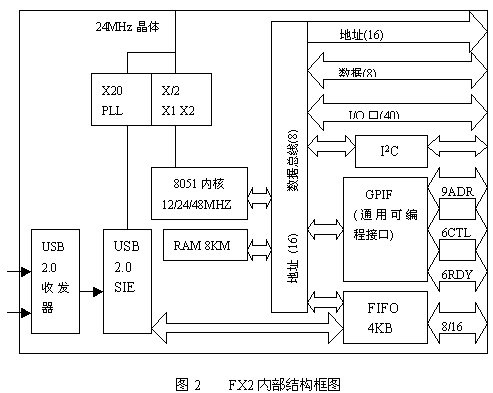(1) lxr.linux.no/source/
可看到每一版本Linux Kernel的原始碼及版本之間的比較、容易找到函數或變數定義之處。
(2) Linux原始碼目錄樹結構 (大陸網站)
(3) joyfire linux筆記(網址為 http://www.joyfire.net/ 或 http://joyfire.net/ )
將大陸方面有關Linux Kernel V2.4 研究的資訊做有系統的整理,但有些部份太過簡略。
(4)Welcome to OldLinux(網址為 http://www.oldlinux.org/ 或 http://www2.oldlinux.org/ )
資料提供者為上海同濟大學【趙炯博士】,針對LINUX 0.11版做完整的解說。
讀者可能認為LINUX 0.11版有研究的價值嗎?趙炯博士認為「早期Linux Kernel程式碼
就是目前所使用最新Kernel的一個精簡版本,有人拿此當做嵌入式系統的核心」。
繁體版 "Linux Kernel完全剖析"書籍已上市
(5)中國LINUX論壇 (大陸網站)
有許多 Linux Kernel 部份的討論資料,簡體、繁體字皆通用。
在『技術論壇』中藏有許多高手,可以幫忙解決問題,像站長曾經提問過,不到兩天就解決了。
(6)永遠的UNIX (大陸網站)
有各種作業系統、程式語言、資料庫、網路等電腦資訊。
(7) http://hira.main.jp/wiki/
日本網站,針對 Linux Kernel V2.6.10 及 V2.4.18 程式做解說,可以利用線上翻譯
http://www.excite.co.jp/world/chinese/web/ 翻成中文、英文、韓文。
(8)Developing Your Own OS on IBM PC (大陸網站)
作者將這本書【Developing Your Own OS on IBM PC】部份內容釋出。
(9)Linux Study Notes
將Linux Kernel API分門別類,但不知使用那一版的Linux Kernel。
(A)LinuxMM - linux-mm.org Wiki
Linux Memory Management介紹。
(B)內核之旅 (大陸網站)
Linux Kernel介紹(有些不錯的電子書)。
(C)KernelNewbies
Linux Kernel 相關文件。
(二)文件:下載時需小心電腦病毒、著作權、合法性等問題
(1)Operating System Design - Linux
Linux Kernel 開機流程完整介紹。
(2) Linux i386 Boot Code HOWTO
電子書,針對原始碼提供虛擬碼或代碼的解說。對於make檔、Kernel Build、SMP Boot、LILO、
GRUB過程有詳細說明。
(3)Linux內核情景分析
電子書分成上下兩冊,針對Linux Kernel 2.4版做解說 。
(4) Linux Kernel 中文版(失鏈中) Linux Kernel 中文版
(5) Linux Kernel 2.4 Internals (PDF檔)
(6) IA-32 IntelR Architecture Software Developer's Manual Volume 3: System Programming Guide 簡體字版 (PDF檔)
目前翻譯完成第1、2、3、4、5、7、11、12章,需花點時間找尋。
(7) Linux HOWTO 中文索引 (簡體版)
(8) Memory Management in Linux
針對 Linux Kernel 有關記憶體部份,從頭開始做程式碼解說。
(9) Linux運行時內核分析第三、四版(PDF檔)--- 大陸網站(失鏈中)
(A) Netfilter hacking howto 簡體版(失鏈中)
(B)Understanding the Linux Kernel 3rd Edition
電子書,內容包括 Linux Kernel V2.6 。
(C)Understanding Linux Network Internals中文翻譯計劃 (大陸網站)
電子書,計劃將英文版翻成中文。
(D)Linux Device Drivers, Third Edition
Linux Device Drivers 第三版,第一、二版的簡體版可在 KernelTech(Linux內核技術)找到。
Linux Device Drivers 第三版(簡體中文版)(失鏈中) 簡體中文版、RAR檔
(E)Linux IP Networking(失鏈中)
介紹 Linux IP Networking For 2.2.14 版。
(F)Unreliable Guide To Locking 中文翻譯(簡體字、pdf檔)
介紹 The Locking systems in the Linux Kernel V2.6。
(G) The Linux@ Networking Architecture: Design and Implementation of Network Protocols in the Linux Kernel
介紹 Linux 網路架構(包括設計、做實作)。
(H) Hardware Data and Specifications
介紹各種電腦硬體規格 。
(I) VGA Function Specification GXm/MXi Processors (PDF檔)
介紹VGA規格 。
(J)Online Books
有許多與 Linux 相關的線上書籍。
(K)Man手冊中心 (大陸網站)
有Linux、BSD、Unix等各類手冊、文件。
(L)Input/Output Base Address
I/O Port功能簡介。
(三)DIY Linux 系統:
(1)Linux From Scratch 中文用戶組 (大陸網站)
Linux From Scratch V6.1.1 簡體版。
(2)BabyLinux (大陸網站)
一個很小的Linux系統。
(3)Jollen 網路學院
Embedded Linux專區。
(4)Linux設備驅動開發工具光碟第一版 (大陸網站)
Linux設備驅動開發工具光碟介紹。 下載光碟
(四)Linux網站:
(1)OSRC: The Operating System Resource Center
The Operating System 電腦各項軟硬體資源介紹。
(2)肥肥世家
介紹開源技術的網站,有大量的Linux、Python、Zope 等教學資料。
(3)Huihoo.com-GNU/Linux (大陸網站)
Linux系統、常見軟體、教學等。
(4)EOS Lab
Linux Kernel部份介紹。
(5)KernelStudy
Linux Kernel介紹。
(6)developerWorks Linux (大陸網站)
IBM有關developerWorks Linux專欄。
(7)阿卡主頁 (大陸網站)
不少 Linux 教學資料。
(五)Linux 入門(新增在2006/03/25):下載時需小心電腦病毒、著作權、合法性等問題
(1)Linux新手管理員指南 (簡體字版、PDF檔)
Linux Newbie Administrator Guide 的中文譯本
(2)Fedora 中文用戶 (大陸網站)
Fedora教學等相關資料
(3)VMware虛擬安裝 Fedora Core 4.0 手冊 (大陸網站)
在Windows系統下,使用VMware安裝Fedora Core 4.0
(4)Fedora Core2 安裝線上教學
Fedora Core2安裝教學動畫
(5)圖解 Fedora Core 5安裝 (大陸網站)
Fedora Core5 安裝教學
(6)紅帽企業 Linux 4 (大陸網站)
RedHat Linux 安裝教學(x86、Itanium、AMD64、IntelR EM64T)
(六)MIPS處理器(新增在2006/09/29):下載時需小心電腦病毒、著作權、合法性等問題
(1)See MIPS Run (簡體字版、大陸網站)
See MIPS Run 中文譯本,此書對MIPS處理器有詳細介紹。
(七)模擬器(新增在 2006/10/01)
(1)盒子裡的世界 (大陸網站) :各類平台模擬器介紹。
(2)SkyEye :介紹 、安裝與使用
(3)ARMware :ARM 模擬器。
(八)Linux Kernel 書籍(新增在 2006/10/07)
(1)Linux Kernel完全剖析 :針對 Linux Kernel 0.11版做完整介紹。
(2)Linux Core Kernel 程式碼解說 :針對 Linux Kernel 2.2.5 版做介紹。
(3)Linux內核情景分析 (簡體版) :針對 Linux Kernel 2.4.0 版做介紹。
(4)Linux核心程式設計 :針對 Linux Kernel 2.4 版做介紹。
(5)The Linux Kernel Primer中文版 :在 X86與 PowerPC 兩種平台下,對 Linux Kernel 2.6 版做介紹。
(6)Linux 核心詳解 (Understanding the Linux Kernel) 第三版 :對 Linux Kernel 2.6 版做介紹。
第一版:針對 Linux Kernel 2.2 版做介紹。
第二版:針對 Linux Kernel 2.4 版做介紹。 簡體版(tar.gz檔 )
(九) 其他 http://www.topology.org/soft/lkernel.html
| linux kernel source and news | |
|---|---|
| links | comments |
| www.kernel.org | The Linux kernel archives. This is where you get the linux kernels. Of course, it's best to use the kernel.org mirrors for full kernel download. Remember to check the crypto dignature. (Here's the Australian mirror for linux kernel source [actually a multiply-defined DNS entry for more than one actual website].) |
| LinuxHQ | The LinuxHQ web site tries to organize and catalog many of the Linux related kernel patches in one central location. Also, this site maintains an active archive of the linux-kernel mailing list, as well as some other useful Linux information.Has useful HOWTOs and other documentation. Includes kernel module programming. |
| kernel traffic | Linux kernel news. Used to be at kt.linuxcare.com. This is a weekly newsletter covering some activities of linux-kernel. Linux-kernel is the kernel development mailing list, where Linus Torvalds, Alan Cox and a lot of other amazing programmers from around the world share patches, argue about implementation details, discuss the news of the day, and generally make history.(Even earlier, this used to be at www.kt.opensrc.org.) |
| kerneltrap.org | Slashdot-similar (but much better-looking) news site about linux kernel issues. Includes HowTo Upgrade To The 2.6 Kernel. |
| OSDL | Open Source Development Labs. A commercially funded group of linux developers and promoters including Linus Torvalds (from December 2003). Here's a nice 2004-2-9 article about OSDL at NewsForge. |
| LANANA | The Linux Assigned Names And Numbers Authority. Similar to IANA, but maintains a global register of shared name and number spaces for things like block and character device names and numbers. See also Linux Standard Base. |
| wwol26 | The Wonderful World of Linux 2.6.A preview by Joseph Pranevich of forthcoming linux 2.6 features. This is very useful and clearly written. See also Dave Jones' document on linux 2.6. |
| 2.6 improvements | 2004-2-19: Improvements in kernel development from 2.4 to 2.6.By Paul Larson at www-106.ibm.com. |
linux kernel documentation and tutorials | |
| links | comments |
| Linux Kernel HOWTO | New in March 2003. This is a very useful-looking user-level manual, not a developer's manual, but the user-level stuff is a prequisite for developers anyway. See also the Boot prompt HOWTO, the LILO crash rescue HOWTO, the linux crash HOWTO, the Bootdisk HOWTO, diskless linux node HOWTO, and all the other linux HOWTO documents. |
| Kernel analysis HOWTO | Useful info on linux kernel internals. See also the Linux 2.4.x Initialization for IA-32 HOWTO, the linux loadable kernel module HOWTO, the CPU design HOWTO, and the linux assembly language HOWTO. |
| Rusty's Remarkably Unreliable Guides | Includes his linux kernel hacking guide and kernel locking guide. |
| tux.org | Tux.Org is an umbrella organization supporting the efforts of users groups and developers.I can't see what the real focus of this site is. Includes linux kernel mailing list FAQ, which includes how to prepare a kernel patch and an explanation of the `tainted' message in lsmod. (The main problem with the tainted kernelstrategy is that once you've loaded up just one kernel module which is not marked explicitly as GPL, there's no way to reverse the taint. So there's no motivation to stop loading up more and more tainting modules. Therefore this strategy is unlikely to achieve its objectives of dictating everyone's software licences. The other big problem is the fact that people are attracted to linux because of the desire for freedom. So taking away that freedom takes away the main advantage of linux. In other words, the linux kernel developers are scoring a goal for the opposition! It is offensive to developers of other faiths to require them to worship the Holy Anointed Software Licence as revealed to Saint Richard the Stubborn in the wilderness. There is more than one True Faith!) |
| kernelnewbies.org | Introduction to the linux kernel. Sets a bad example for web design by using large graphics files, too many cookies and other annoyances. Includes the very useful-looking linux kernel API document. Also has Rusty's kernel hacking guide, Bus-Independent Device Accesses, and Rusty's kernel locking guide. |
| linux kernel internals | Online manual by Tigran Aivazian (tigran@veritas.com) on the linux 2.4 kernel. See also this thedukeofurl.org review of linux 2.4. |
| migrating to kernel 2.6 | 2004-2-8: Article (part 1) at linuxdevices.com by William von Hagen on migration of drivers etc. to the 2.6 linux kernel. 2004-2-16: Here's part 2 on device driver porting. Apparently the hello-world program is much more complex than for linux 2.4. And here's part 3: Converting an existing development system to the 2.6 kernel. |
| 2.4-2.6 changes | An O'Reilly article on things which will disappear from the linux kernel between linux 2.4 and 2.6. See also this LWN article on workqueues, which will replace task queues. |
| tldp.org | The Linux Documentation Project. Includes the very useful LDP guides. See especially Ori Pomerantz's linux kernel module programming guide. |
| wikipedia article | 2004-6-5: A nice single-page article introducing the linux kernel for a general audience. (Unfortunately it perpetuates the annoying fallacy that the linux is just part of the gnu software development environment.) |
| linux VM | Documentation of the linux 2.4 virtual memory system. |
| David Rusling's book | An online book on the linux kernel 2.0.33 at linuxdoc.org. |
| Michael Johnson's book | An online book on the 1.x.y linux kernels? |
| device driver tutorial | Linux Planet tutorial: `Linux Device Drivers Demystified.' |
| porting to 2.2 | Richard Gooch's info on porting 2.0 kernel modules to 2.2. See also his notes on porting to 2.3. See also linux kernel newsflashes. |
| Alan Cox article | Alan Cox article at O'Reilly Books on porting 2.0 kernel modules to 2.2. There is also a second article in the series. |
| LKM_HACKING | Info on linux modules for kernel 2.2.x. |
| kernel book | O'Reilly book on linux kernels 2.2 and 2.4 by Daniel P. Bovet and Marco Cesati. |
| linux.org LKM info | Module HOWTO. How To Insert And Remove LKMs. |
| LDD | Some sort of brief summary of linux kernel development. |
| linux boot | 2005-2-12: IBM article: Migrating from x86 to PowerPC, Part 2: Anatomy of the Linux boot process.Has diagrams of the linux boot process. |
firewall and packet filtering software | |
| links | comments |
| netfilter.org | Includes the Linux 2.4 Packet Filtering HOWTO which explains iptables. (This website used to be at netfilter.samba.org.) |
| Tigran Aivazian article | About new security features in linux 2.4. See also this article. |
tools for developing portable device drivers | |
| links | comments |
| Uniform Driver Interface | Portable device driver interface for OSs including linux, UnixWare 7, HP-UX, and Compaq Tru64 UNIX. |
| jungo.com | Software to develop portable device drivers. [...] enables developers to quickly create custom device drivers that can run on a multitude of operating systems without modification.... source compatible to Solaris, Windows 2000/NT, 98/95, Windows CE, NT Embedded, OS/2 and VxWorks. WinDriver for Linux automates and simplifies the development of user mode Linux device drivers for PCI/CardBus/ISA/PMC/PCI-X/PCI-104 and CompactPCI. No OS internals knowledge or kernel level programming required.Made in Israel. |
embedded, microcontroller and real-time linux variants | |
| links | comments |
| embedded linux requirements | A 4-part article at linuxdevices.com about Identifying the top requirements for Embedded Linux systems, by Nicholas McGuire, March 9, 2002. |
| Xbox linux | Xbox Linux makes use of all Xbox hardware and is based on common Linux distros with small modifications. |
| familiar.handhelds.org | The Familiar Project is composed of a group of loosely knit developers all contributing to creating the next generation of PDA OS. Currently, most of our development time is being put towards producing a stable, and full featured Linux distribution for the Compaq iPAQ series of handheld computers, as well as apps to run on top of the distribution. |
| netsilicon.com | Embedded software. 2004-4-11: They used to have some sort of linux-on-a-chip product with the label netlx. But it's disappeared. |
| the LART pages | The LART is a small yet powerful embedded computer capable of running Linux. Its performance is around 250 MIPS while consuming less than 1 Watt of power. In a standard configuration it holds 32MB DRAM and 4MB Flash ROM, which is sufficient for a Linux kernel and a sizeable ramdisk image. |
| DSPLinux | Commercial cross-compilation tools for linux on TI chips. DSPLinux from RidgeRun is the industry's first embedded Linux distribution targeted exclusively toward wireless, broadband and multimedia appliances built on DSPs, such as the new dual-core processors from Texas Instruments. |
| HA Linux | This was apparently (according to slashdot) some sort of high availability linux distribution for embedded systems, developed by Motorola. I got this info in October 2000: Most of the developers of this at Motorola defected to form the Phoenix office of Monta Vista earlier this year. Motorola contracted Caldera or Lineo to produce CD-ROMs for them, and apparently Caldera/Lineo never really managed to deliver anything. |
| Monta Vista | The Embedded Linux Experts.What they say is The immediately available preemptable kernel improves real-time application response from hundreds of milliseconds (worst case) to about twelve milliseconds. |
| RTLinuxFree | |
| real-time linux | Includes on-line manual |
| www.uclinux.org | Linux/microcontroller project. |
| embedded linux devices | The Embedded Linux "Cool Devices" Quick Reference Guide.At linuxdevices.com. |
| Lineo | An embedded linux software company. Created by Caldera. |
linux device drivers and device software | |
| links | comments |
| CESDIS linux | NASA site with linux network drivers. |
| www.LinuxHardware.net | Device drivers. |
| Lm_sensors | `This is the home page for the effort of building and providing some essential tools for monitoring the hardware health of Linux systems.' |
| Soundblaster | Soundblaster developers' page for linux. |
| linux-pp | External Parallel Port devices and Linux. |
| scanner software | Metalab. |
| kscan | Scanner front end for KDE. |
| SANE back-ends | If you unwisely bought a dexxa scanner like me, see the SANE dexxa query result. Also see Artec scanner backends, the ppscanimage_19990420.c and ppscan990326.c programs for linux/BSD dexxa scanning, Artec AS6E backend info, and Artec USA. |
related links | |
| links | comments |
| C++ in kernel | 2004-10-28: Reykjavík University: We have implemented a complete kernel level run-time support for C++ in the Linux kernel. In particular our run-time support enables the full use of C++ exceptions in the Linux kernel, but notably also includes support for global constructors and destructors, and dynamic type checking. |
| gnu coreutils | 2005-6-18: Includes fileutils, shellutils, and textutils. See also coreutils manual. See also FSF coreutils download page. |
| Xen | 2004-11-6: The Xen virtual machine monitor. Xen is a virtual machine monitor for x86 that supports execution of multiple guest operating systems with unprecedented levels of performance and resource isolation. Xen is Open Source software, released under the terms of the GNU General Public License. We have a fully functional ports of Linux 2.4 and 2.6 running over Xen, and regularly use it for running demanding applications like MySQL, Apache and PostgreSQL. Any Linux distribution (RedHat, SuSE, Debian, Mandrake) should run unmodified over the ported OS. |
| LTSP | 2005-1-27: Linux Terminal Server Project. |
| coLinux | 2004-4-13: Some el-wierdo software which allows the linux kernel to run natively on an MS-Windows box. Cooperative Linux allows one to freely run Linux on Windows 2000/XP, without using a commercial PC virtualization software such as VMware, in a way which is much more optimal than using any general purpose PC virtualization software.See also this linuxworld.com article about coLinux. |
| Sebek | An article about some software which is run inside the kernel on a honeypot machine to break session encryption. Includes an article (PDF). |
| IRQ priorities | Part of a document by Eugene Blanchard stating that the order of IRQ priorities is 0, 1, 2, 8, 9, 10, 11, 12, 13, 14, 15, 3, 4, 5, 6, 7. So 7 has the lowest priority? |
| irqtune | A Linux IRQ Priority Optimizer.This also explains why PPP/serial sometimes loses bytes because of overruns. |
| IP alias | 2005-1-11: Mini How-to on Setting Up IP Aliasing On A Linux Machineby Harish Pillay. |
Go to general linux links.
Go to linux file systems, benchmarks and devfs.
Go to linux bugs and vulnerabilities.
Go to CPU information.
Go to SCSI information and hardware.
Go to my notes on SuSE firewall.
Go to compilers for linux.
Go to linux in not gnu/linux.
Go to other software links.
Go to Alan Kennington's home page.